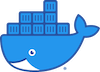* Add Unifi Controller with integrated Unifi-Poller Install & Update uses 'latest' release. Persistent data using influxdb. Unifi Poller now optional * fix global dataset refs * move unifi_poller bootscript into rc folder * Apply suggestions from code review * Update jails/unifi/includes/rc/mongod Forgot to add one suggestion from review. * Added shellcheck ignores for all RC scripts Shellcheck doesn't play nice with RC scripts, those advices are often either wrong, or very hard (not worth it) to change enough to get it to pass and work. * Last rc ignores for shellcheck * Update jails/unifi/install.sh * Shellcheck to shellcheck Making shellcheck lowercase for parsing Co-authored-by: Kjeld Schouten-Lebbing <kjeld@schouten-lebbing.nl>
Unifi Controller
Installation:
- This jail requires an existing InfluxDB jail. InfluxDB may be created using the same install command, as long as influxdb is listed first.
- Once the script runs, a user must be created in the Unifi Controller software for your Unifi-Poller user.
- To view the data from Unifi-Poller, Grafana is required. Add the unifi InfluxDB database as a data source in Grafana.
Config Description
- unifi_poller: boolean, true if you want to also install unifi-poller
- db_jail: This is the name of your influxdb database jail, should be influxdb.
- unifi_db_name: The name of the database that will be created in influxdb for Unifi Poller.
- unifi_db_user & unifi_db_password: The created database's credentials for Unifi Poller.
- up_user & up_password: The Unifi-Poller user credentials. This user must be created in the Unifi Controller web gui after install matching these credentials. This is for the connection between Unifi Controller & Unifi Poller
Unifi-Controller Post-Install
After the script runs and the unifi jail is running, open the web gui of the unifi jail at port 8443 (i.e. https://192.168.2.250:8443). After completing the initial setup wizard, go to Admins --> Add New Admin. Select "Manually set and share the password", enter the username and password used for up_user & up_password. Uncheck 'Require the user to change their password'. Verify "Role" is set to 'Read Only'. Click Create.
Unifi Controller documentation can be found at https://www.ui.com/download/unifi/default/default/unifi-controller-v5-user-guide
Original README from the upstream Unifi-Poller Github.
https://github.com/unifi-poller/unifi-poller
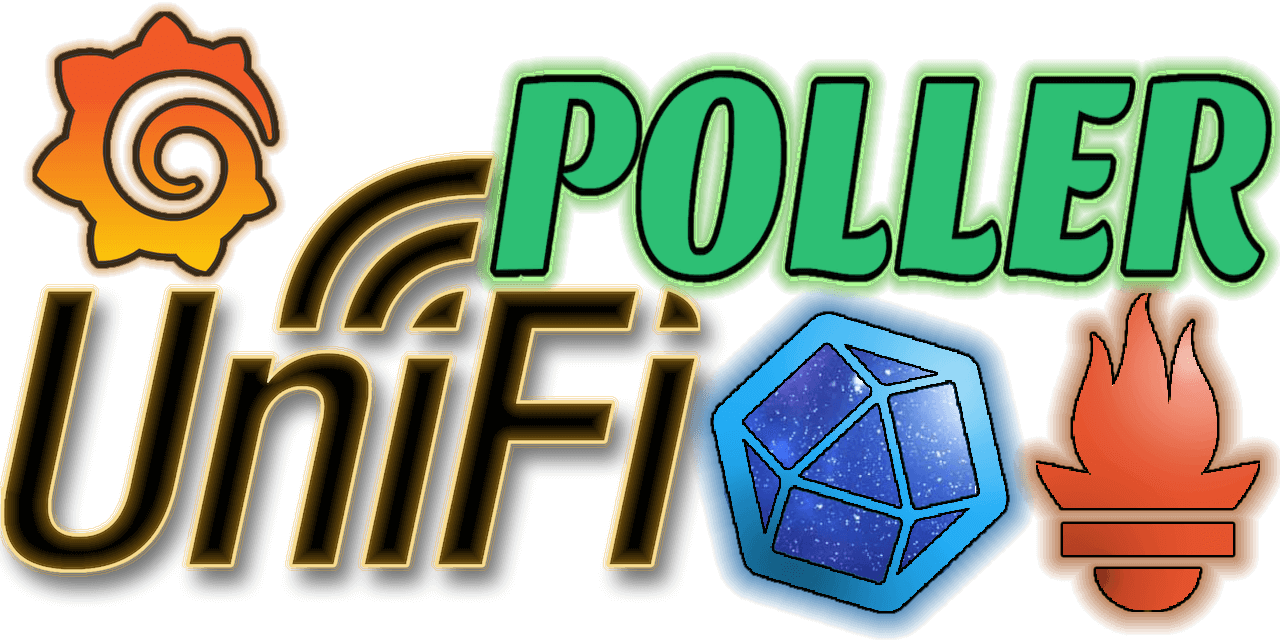
Collect your UniFi controller data and report it to an InfluxDB instance, or export it for Prometheus collection. Twelve Grafana Dashboards included; with screenshots. Six for InfluxDB and six for Prometheus.
Installation
See the Wiki! We have a special place for Docker Users. I'm willing to help if you have troubles. Open an Issue and we'll figure out how to get things working for you. You can also get help in the #unifi-poller channel on the Ubiquiti Discord server. I've also provided a forum post you may use to get additional help.
Description
Ubiquiti makes networking devices like switches, gateways (routers) and wireless access points. They have a line of equipment named UniFi that uses a controller to keep stats and simplify network device configuration. This controller can be installed on Windows, macOS, FreeBSD, Linux or Docker. Ubiquiti also provides a dedicated hardware device called a CloudKey that runs the controller software. More recently they've developed the Dream Machine; it's still in beta / early access, but UniFi Poller can collect its data!
UniFi Poller is a small Golang application that runs on Windows, macOS, FreeBSD, Linux or Docker. In Influx-mode it polls a UniFi controller every 30 seconds for measurements and exports the data to an Influx database. In Prometheus mode the poller opens a web port and accepts Prometheus polling. It converts the UniFi Controller API data into Prometheus exports on the fly.
This application requires your controller to be running all the time. If you run a UniFi controller, there's no excuse not to install Influx or Prometheus, Grafana and this app. You'll have a plethora of data at your fingertips and the ability to craft custom graphs to slice the data any way you choose. Good luck!
Backstory
I found a simple piece of code on GitHub that sorta did what I needed; we all know that story. I wanted more data, so I added more data collection. I probably wouldn't have made it this far if Garrett hadn't written the original code I started with. Many props my man. The original code pulled only the client data. This app now pulls data for clients, access points, security gateways, dream machines and switches.
I've been trying to get my UAP data into Grafana. Sure, google search that. You'll find this. What if you don't want to deal with SNMP? Well, here you go. I've replicated 400% of what you see on those SNMP-powered dashboards with this Go app running on the same mac as my UniFi controller. All without enabling SNMP nor trying to understand those OIDs. Mad props to waterside for making this dashboard; it gave me a fantastic start to making my own dashboards.
Operation
You can control this app with puppet, chef, saltstack, homebrew or a simple bash script if you needed to. Packages are available for macOS, Linux, FreeBSD and Docker. It works just fine on Windows too. Most people prefer Docker, and this app is right at home in that environment.
What's it look like?
There are 12 total dashboards available; the 6 InfluxDB dashboards are very similar to the 6 Prometheus dashboards. Below you'll find screenshots of the first four dashboards.
Client Dashboard (InfluxDB)
USG Dashboard (InfluxDB)
UAP Dashboard (InfluxDB)
USW / Switch Dashboard (InfluxDB)
You can drill down into specific sites, switches, and ports. Compare ports in different
sites side-by-side. So easy! This screenshot barely does it justice.
Integrations
The following fine folks are providing their services, completely free! These service integrations are used for things like storage, building, compiling, distribution and documentation support. This project succeeds because of them. Thank you!
Copyright & License
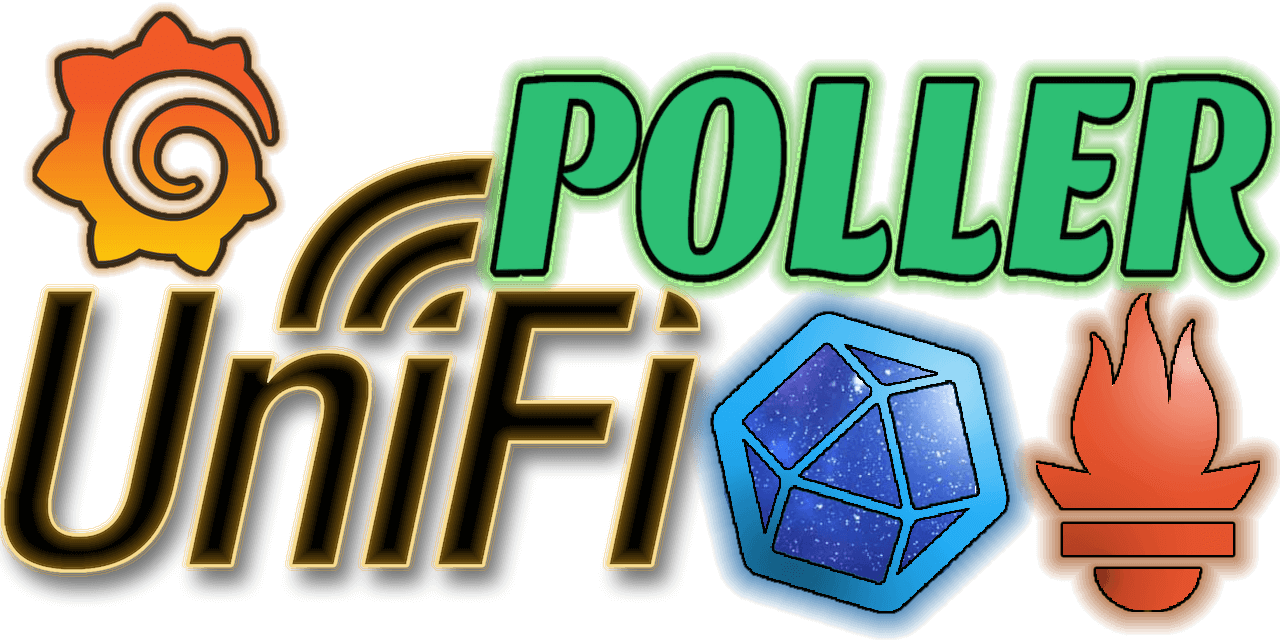
- Copyright © 2018-2020 David Newhall II.
- See LICENSE for license information.