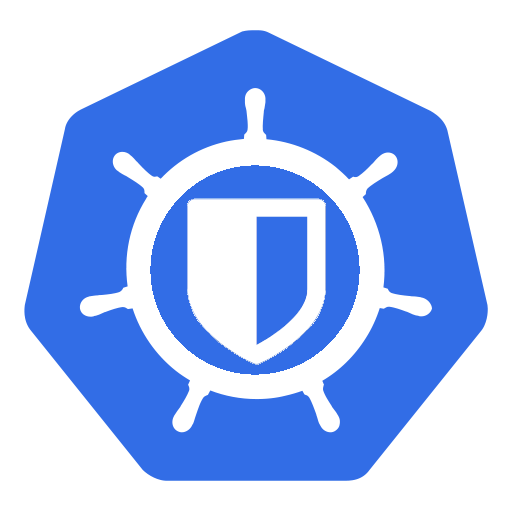Reviewed-on: #6
Bitwarden CRD Operator
Bitwarden CRD Operator is a kubernetes Operator based on kopf. The goal is to create kubernetes native secret objects from bitwarden.
DISCLAIMER:
This project is still very work in progress :)
Getting started
You will need a ClientID and ClientSecret (where to get these) as well as your password.
Expose these to the operator as described in this example:
env:
- name: BW_HOST
value: "https://bitwarden.your.tld.org"
- name: BW_CLIENTID
value: "user.your-client-id"
- name: BW_CLIENTSECRET
value: "YoUrCliEntSecRet"
- name: BW_PASSWORD
value: "YourSuperSecurePassword"
you can also create a secret manually with these information and reference the existing secret like this in the values.yaml:
externalConfigSecret:
enabled: true
name: "my-existing-secret"
the helm template will use all environment variables from this secret, so make sure to prepare this secret with the key value pairs as described above.
BW_HOST can be omitted if you are using the Bitwarden SaaS offering.
After that it is a basic helm deployment:
helm repo add bitwarden-operator https://lerentis.github.io/bitwarden-crd-operator
helm repo update
kubectl create namespace bw-operator
helm upgrade --install --namespace bw-operator -f values.yaml bw-operator bitwarden-operator/bitwarden-crd-operator
BitwardenSecret
And you are set to create your first secret using this operator. For that you need to add a CRD Object like this to your cluster:
---
apiVersion: "lerentis.uploadfilter24.eu/v1beta3"
kind: BitwardenSecret
metadata:
name: name-of-your-management-object
spec:
content:
- element:
secretName: nameOfTheFieldInBitwarden # for example username
secretRef: nameOfTheKeyInTheSecretToBeCreated
- element:
secretName: nameOfAnotherFieldInBitwarden # for example password
secretRef: nameOfAnotherKeyInTheSecretToBeCreated
id: "A Secret ID from bitwarden"
name: "Name of the secret to be created"
namespace: "Namespace of the secret to be created"
The ID can be extracted from the browser when you open a item the ID is in the URL. The resulting secret looks something like this:
apiVersion: v1
data:
nameOfTheKeyInTheSecretToBeCreated: "base64 encoded value of TheFieldInBitwarden"
nameOfAnotherKeyInTheSecretToBeCreated: "base64 encoded value of AnotherFieldInBitwarden"
kind: Secret
metadata:
annotations:
managed: bitwarden-secrets.lerentis.uploadfilter24.eu
managedObject: bw-operator/test
name: name-of-your-management-object
namespace: default
type: Opaque
RegistryCredential
For managing registry credentials, or pull secrets, you can create another kind of object to let the operator create these as well for you:
---
apiVersion: "lerentis.uploadfilter24.eu/v1beta3"
kind: RegistryCredential
metadata:
name: name-of-your-management-object
spec:
usernameRef: nameOfTheFieldInBitwarden # for example username
passwordRef: nameOfTheFieldInBitwarden # for example password
registry: "docker.io"
id: "A Secret ID from bitwarden"
name: "Name of the secret to be created"
namespace: "Namespace of the secret to be created"
The resulting secret looks something like this:
apiVersion: v1
data:
.dockerconfigjson: "base64 encoded json auth string for your registry"
kind: Secret
metadata:
annotations:
managed: bitwarden-secrets.lerentis.uploadfilter24.eu
managedObject: bw-operator/test
name: name-of-your-management-object
namespace: default
type: dockerconfigjson
Short Term Roadmap
- support more types
- offer option to use a existing secret in helm chart
- host chart on gh pages
- write release pipeline
- maybe extend spec to offer modification of keys as well